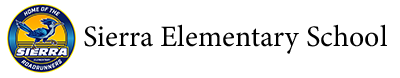Getting Started Guide
Parents & Guardians Getting Started Guide
| 1. Open the invitation email or text. Click Activate your account or tap the link to activate your account. |  |
 |
2. Create a Password for your ParentSquare account and click Register.
|
|
3. Click Confirm for your phone number and/or email. A verification code will be sent to the email or phone number.
4. Enter the verification code to confirm.
|
 |
 |
5. Confirm your child(ren) by clicking Confirm. Use Not My Child if a child listed is not associated with your account.
6. Select Yes, This is Me when you have confirmed your contact information and child(ren) associated with your account.
|
Name misspelled? Wrong email or phone number? Missing a child on your account? Contact your child’s school to get this information updated.
|
Once you are logged in to ParentSquare, you will be able to access self-paced training modules, video resources and help articles to assist you with using ParentSquare.
7. Click ? (Help) for help or your school contact information.
8. Select Help Articles to learn how to use ParentSquare.
|
 |
| The ParentSquare apps are free and available in both the Apple iOS and Android stores. |  |